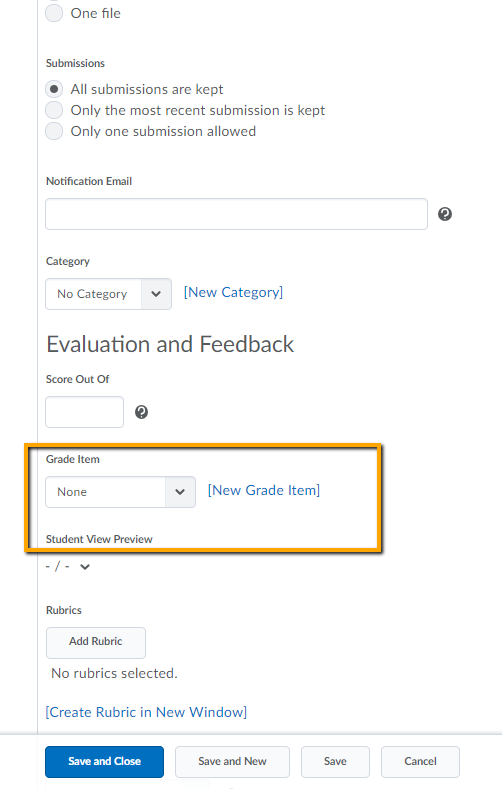If you created an online assignment, but it is not associated(tied)  to your Grade Item
to your Grade Item
- Go to your Assignments tool in your class.
- From the unassociated assignment, select Edit Assignment from the dropdown menu.
- Scroll all the way down to Evaluation and Feedback
- In Grade Item either choose an existing item or create a new one.