You can add “Participants” or “Leaders” to community courses (non-academic) if you are a ‘Super Leader’.
1. In your Brightspace community course, click on Classlist, then Add Paricipants, and select Add Existing Users
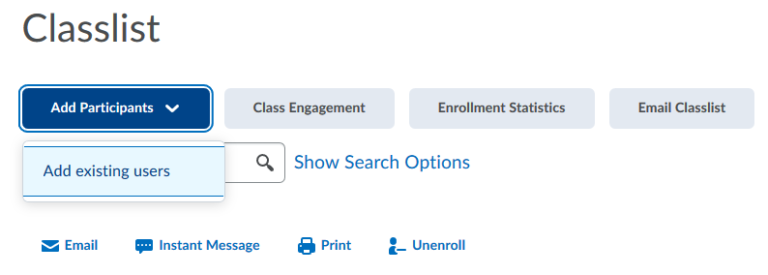
2. Search by user’s first name, last name, or username. If more than one user comes up with the same name, make sure to verify by checking their username to confirm you are adding the correct person.
3. Once you find the correct user, check the box next to their name, click the dropdown that says “Select a Role” and select Participant (for a student type role) or Leader (for an instructor type role). Then click “Enroll Selected Users.”
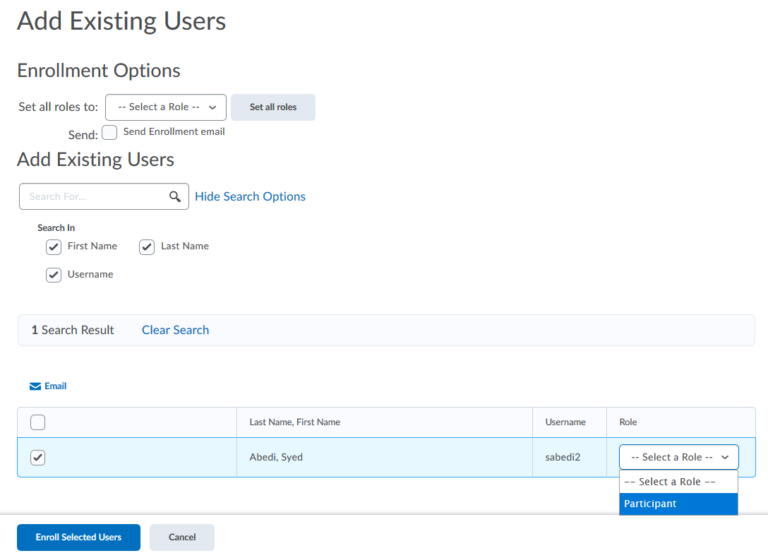
Note:
For academic courses, all enrollments come from CS9. You cannot manually enroll students or instructors into academic courses.

Leave a Reply
Want to join the discussion?Feel free to contribute!