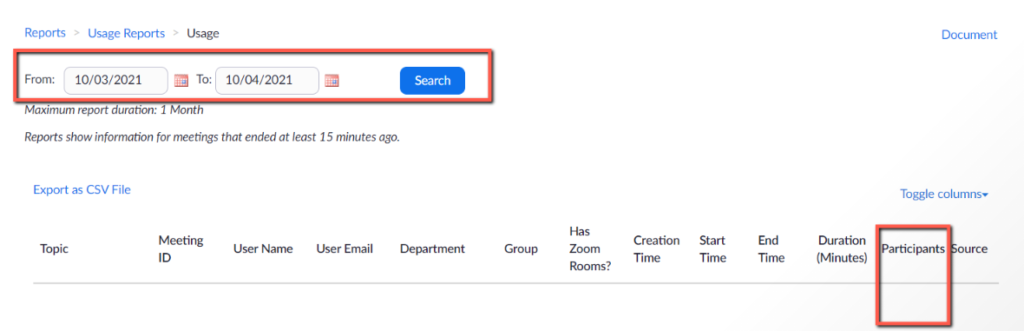Zoom Usage Reports
Need to know which students attended your zoom sessions and for how long?
1. Log into your CCC Zoom account at http://cccedu.zoom.us
2. Click Reports then Usage
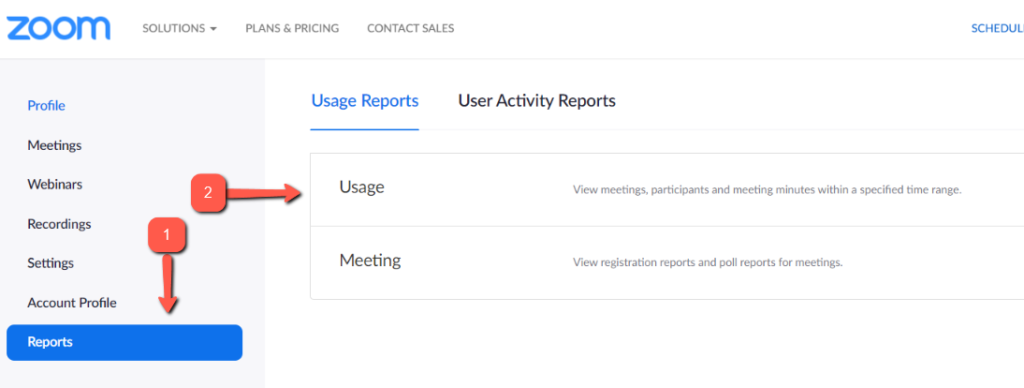
3. Select a date range and click Search
4. Click on the number (#) in the Participant column to view the list of attendees
5. If you’d like, you may export the list of attendees