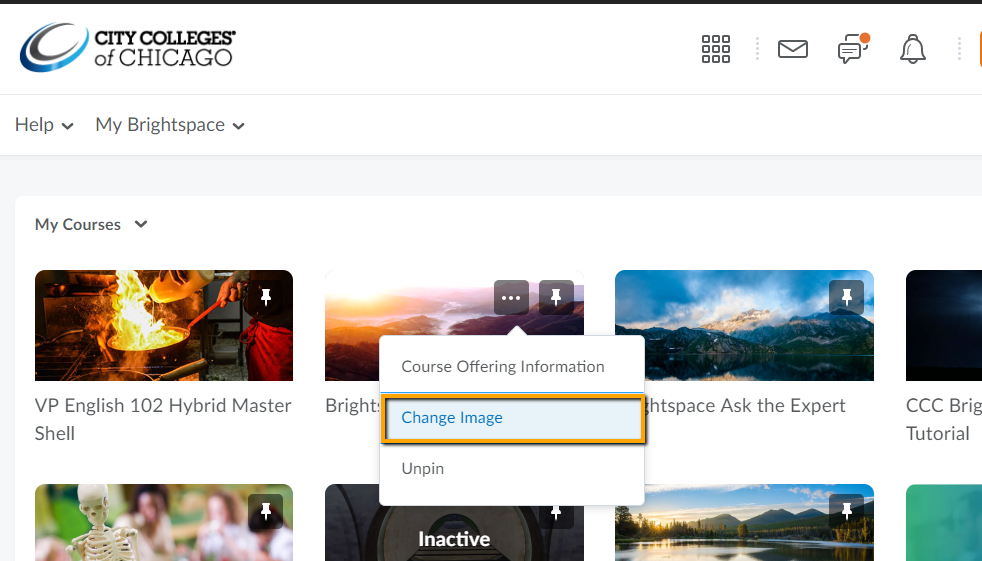Follow these steps, either form the Homepage, or the Course Home.
- Click on the 3 dots in the top right corner of the image
- Click on Change Image
- Search for an image from one of Brightspace’s many images to choose from. Or upload your own.
Note
You as the instructor manage the course banner image. What you select for this image is the same one all students will see for that course as well.