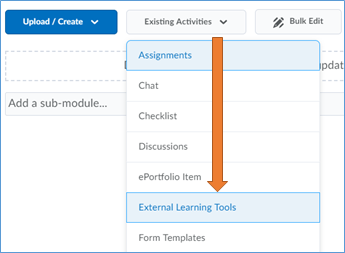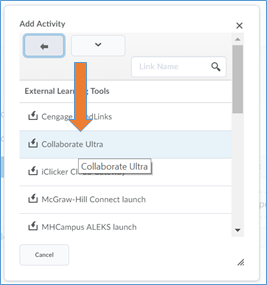- Log into Brightspace and access the course you want to add Collaborate Ultra link
- Click on Content on the navbar
- Add an existing module on the left or create a new module called “Online Session” (or whatever you choose to call it) where students will access the Collaborate Ultra link
- In the module, click on the Existing Activities button and select External Learning Tools from the dropdown
- In the pop-up select Collaborate Ultra
- Once the Collaborate Ultra link will appear, click on it to set up your Collaborate Ultra sessions. Students will be able to access your Collaborate Ultra sessions using this link.
For related articles: