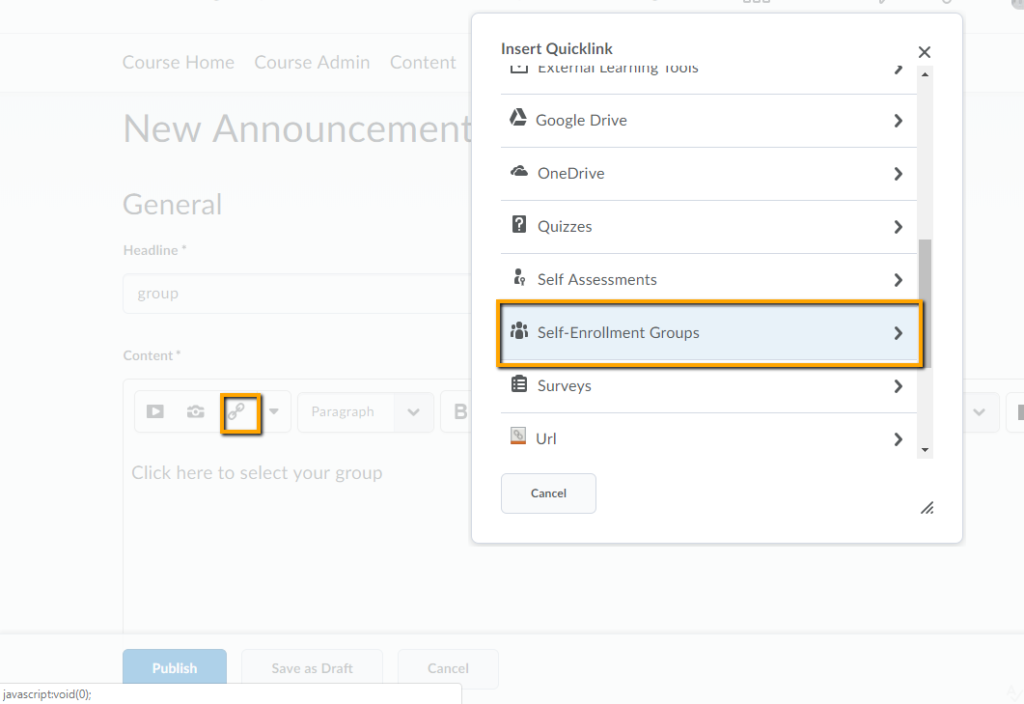Once you have created your groups and you would like your students to self-enroll, use the HTML Editor-> QuickLink to add a link to this tool.
To create a Self Enrollment Group link in your Content, use quicklink in the HTML Editor.
- In a Content Module, Go to Upload/Create a Create a File
- Click on the quicklink icon and choose the option at the bottom of the list called “Self Enrollment Groups” and then click on the group name.
Related articles: