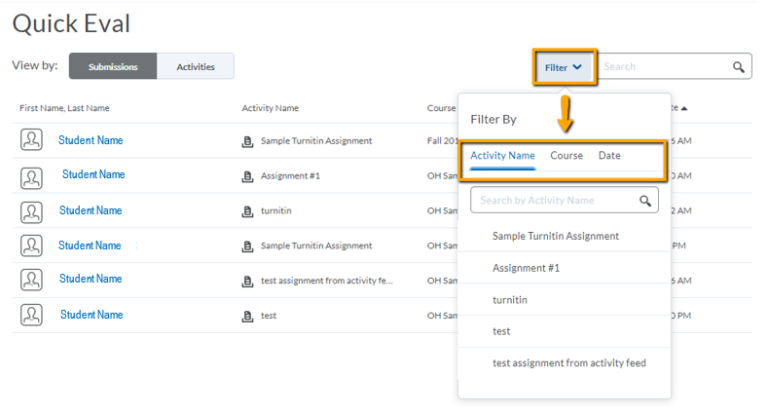Use Quick Eval!
Quick Eval will help you distinguish the assignment submissions that have not yet been graded. If a student resubmits an online assignment and it needs to be graded, it will also show up in Quick Eval.
To Access Quick Eval: From the Brightspace home page (not a course home page), look for the Quick Eval link from the main navigation bar.
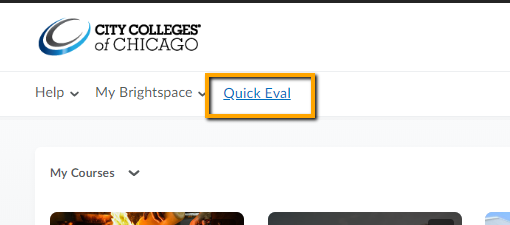
Note
Quick Eval is global. It shows all submissions from all classes that you haven't evaluated, yet. Use sort and filter to narrow and organize unevaluated online submissions.