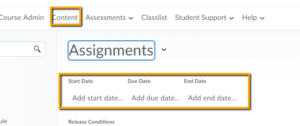
Note
The module will be visible to students, but the content of module is hidden from students until the date you have specified.
If you use date restrictions with your course, they auto-populate your course calendar.
Go to your course Content
Select the Module or Item
Edit dates
OR for Events not linked to your course content.
Use the Calendar tool. Watch the video below.
Note
In settings you can merge your Brightspace calendar with your personal online calendar.
