1. Go to the Quizzes tool
2. From the selected quiz’s contextual menu, click Preview
3. Start the test
4. Highlight all of the questions.
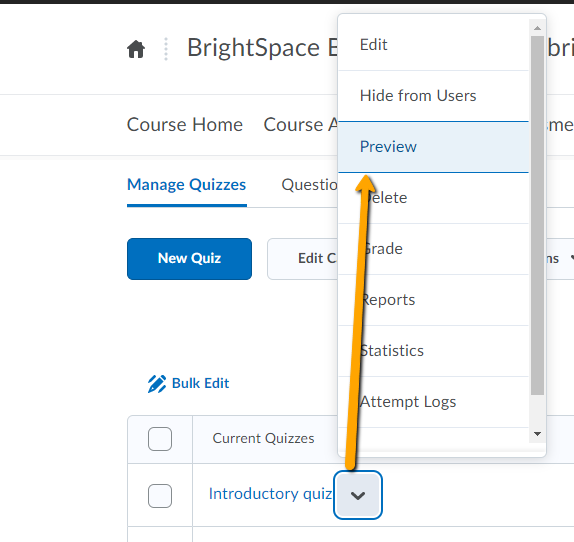
Note
All questions must be on the same page. If you choose to create a new submission view, you may wish to go back and change your submission views settings.
Use Word
1. Copy all of the questions
2. Paste it into a Word document
3. Edit
4. Print the Word document.
OR
Use Chrome
1. After you’ve highlighted the questions, select Print from the browser menu
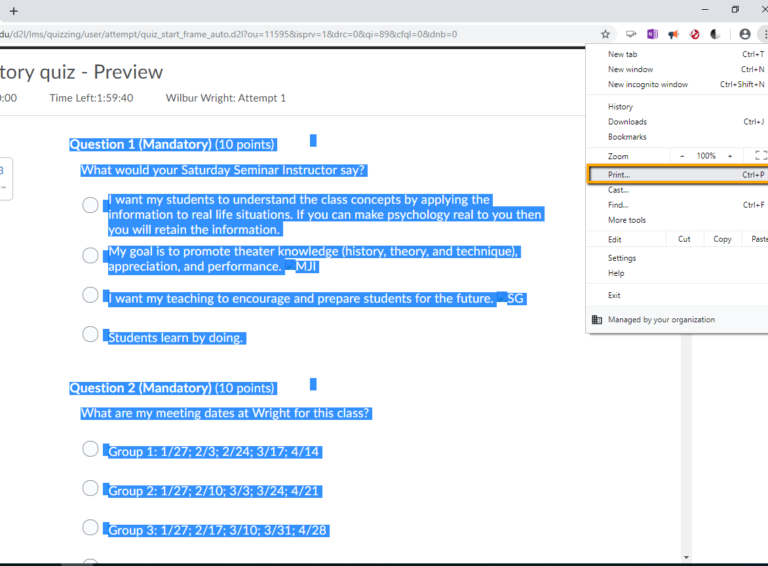
You may also create a new submission from the Quiz tool-> Submission tab.
