These instructions are for when you are wanting to import a course package from another Learning Management System (such as Blackboard), or if you receive a package of Publisher material such as Test Banks or other course packages.
Note: To copy an existing course from a previous semester, you would use the Copy Components instructions instead of these instructions for Import Components.
- Login to Brightspace and access the course.
- Click the Course Admin link in the navbar.
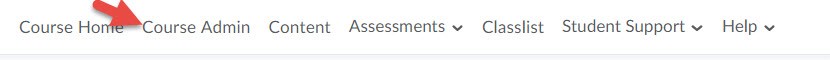
- Under Site Resources, click Import/Export/Copy Components.
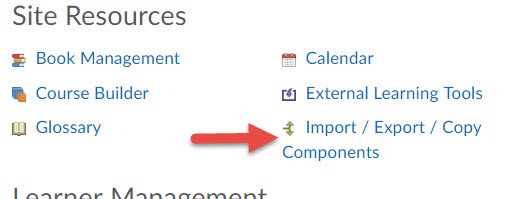
- Select Import Components
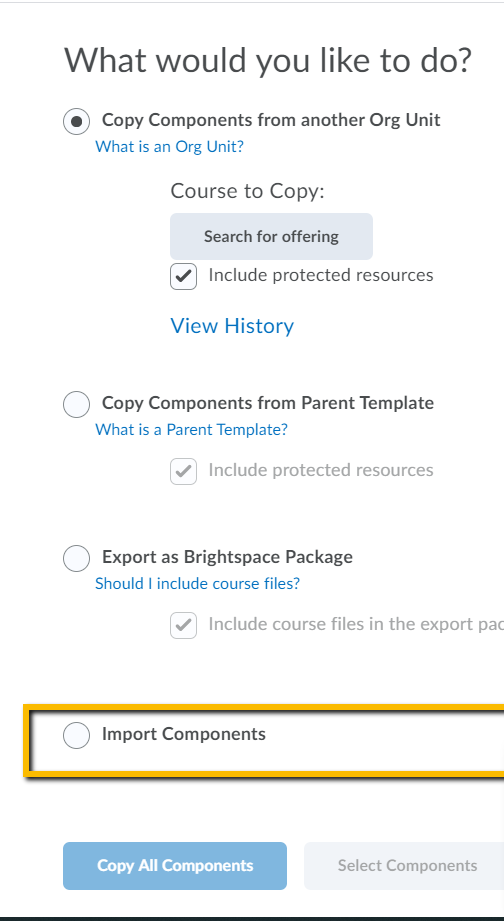
5. Upload the .zip course package from your computer.
Note: The time it takes to import will depend on the size of the zipped file and the contents inside.
