If there is ![]() next to a grade item, your students cannot see the item. If you would like the grade visible, go to that item to Release the grade.
next to a grade item, your students cannot see the item. If you would like the grade visible, go to that item to Release the grade.
- Go to the Grades tool
- Under the Enter Grades tab, go to Final Calculated Grade
- Click on the dropdown arrow for Final Calculated Grade and select Grade All
- Click on the student’s name (names) on the left side you want to release grades to ,and then click the check mark by Released on the far right side.
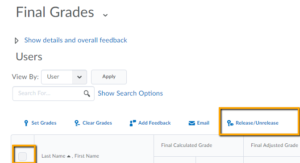


Leave a Reply
Want to join the discussion?Feel free to contribute!