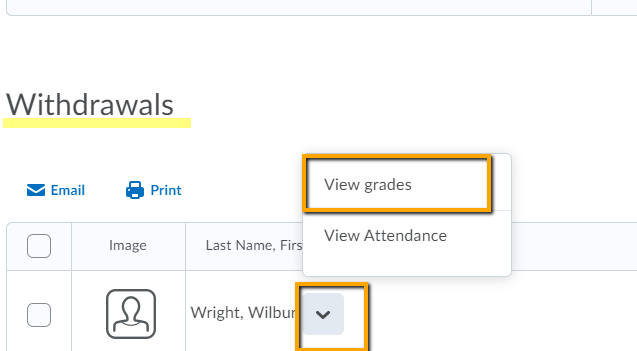When your students are dropped or withdraw from your class, they disappear from the your Brightspace course. Although you can no longer see the withdrawn student on the classlist, you are still able to view their grades.
All is not lost!
To access the un-enrolled student’s grade information:
1. Go to Classlist
2. Select Enrollment Statistics
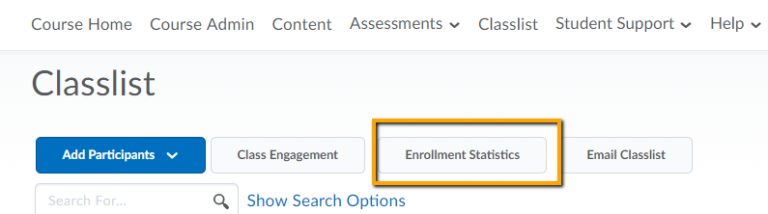
3. Scroll to the bottom of the page where you will view a list of all dropped students.
4. Click on the dropdown arrow next to the name of the student and select View Grades