View and compare the progress of class participants.
Go to a course, click on CourseAdmin->Class Progress
Click on a student’s name to view their progress, and then click on Course Access on left to see how many times they accessed course.
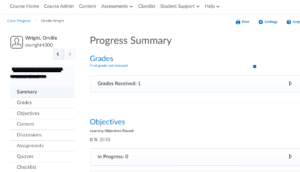
Be careful
The “Logins” column is misleading – that is just number of logins to the system itself, not the number of times they have accessed the course.
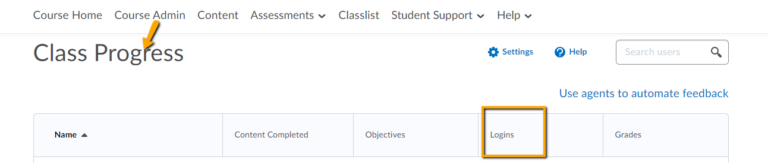
Course Admin -> Learner Management: Class Progress
