To give select students special quiz accommodations
Follow the steps below:
Click on Assessments
- Click on Quizzes
Click on New Quiz OR Click the down-facing triangle next to the Quiz, and select Edit from the drop-down menu
Select the Availability Dates & Conditions tab
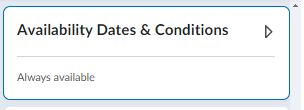
Scroll Down to “Manage Special Access” and click “Add Users to Special Access“
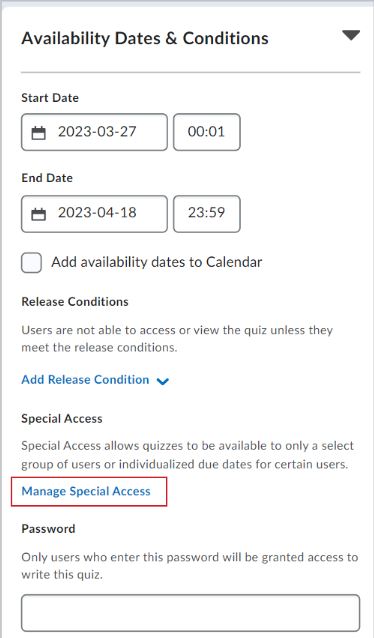
You have three options in “Special Access“
- Dates- extend dates for students
- Time- extend time for quiz
- Attempts- Increase number of attempts allowed
You can select the students whom you want to give special access to by check marking their name
Click on ” Add Special Access” to save changes

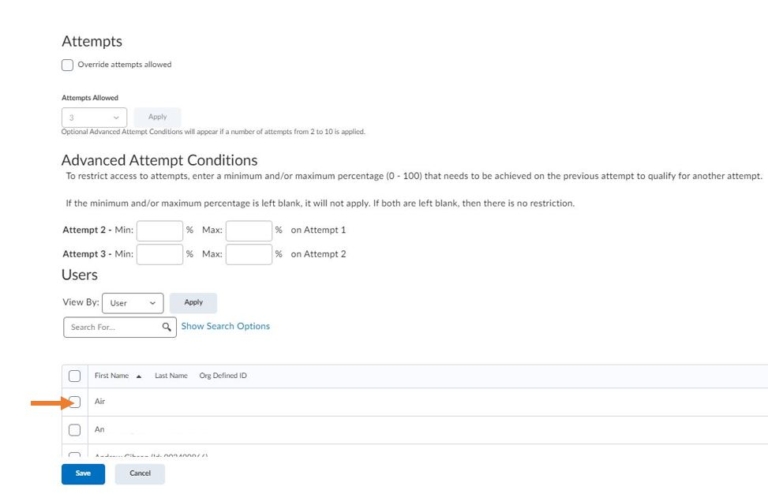

Leave a Reply
Want to join the discussion?Feel free to contribute!