Determine how your grades are displayed to you-the instructor, your students, and how it calculates. Setup Grades using either the Setup Wizard or Settings.
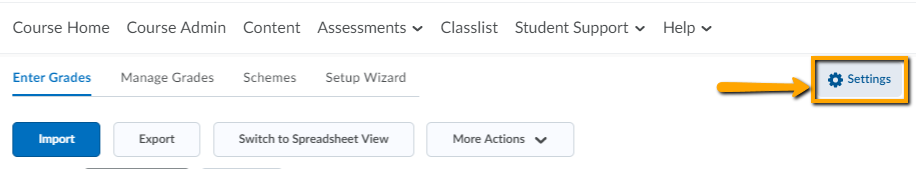
Decide what you and your students see when viewing grades.
a. Points Grade – See the point value of the score. Ex. 83/100
b. Weighted Grade – See the score as a percentage. Ex. 83%
c. Grade Scheme Symbol – See a symbol (letter grade) Ex. B- (Note: You must have set up a grade scheme in order for this to work).
d. Grade Scheme Color – The student’s grade view will have a shaded background color that varies according to grade. Ex. an A has a green background, an F has a red background.
e. Decimals
Your Grade View or Personal Display Options
This determines how you see the Grades in Enter Grades
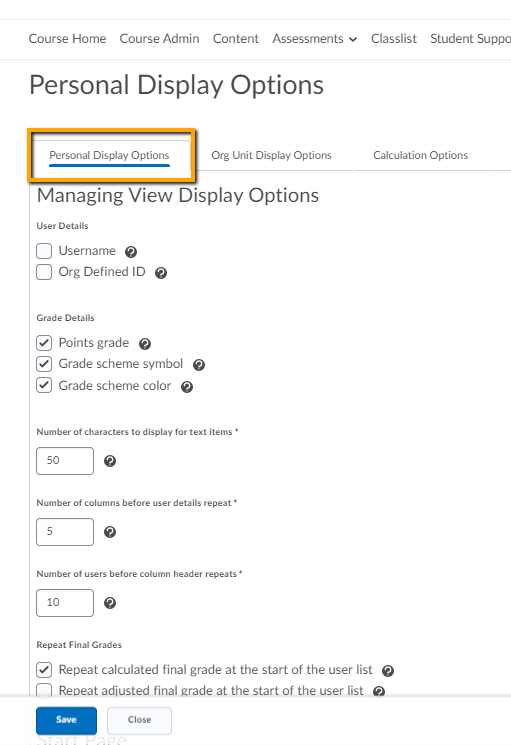
Student Grade View or Org Unit Display Options

Calculation Options


