Create Quiz Reports to assist you in analyzing your students’ learning.
- Go to the Quizzes tool.
- On the Manage Quizzes page, from the context(dropdown) menu of the quiz you want to create a report for, click
Edit.
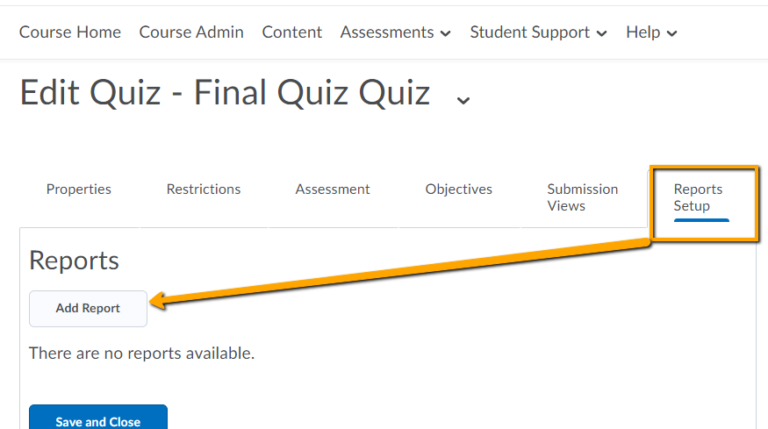
- In the Reports Setup tab, click Add Report.
- Enter a Report Name.
- Select your Report Type. Using the check boxes provided, customize your report’s output.
- Select when you want to release the report, and which roles you want to release it to.
- Click Save.
