1 . Go to the Grades tool from Course Admin or the NavBar.
2. On the Enter Grades page, click Export.
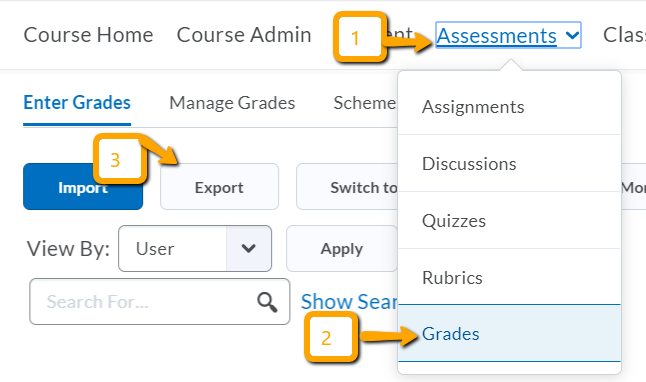
3. In the Export Options area, do the following: (see below for a screen shot)
a) Select who you want to export grade items for (All Users)
b) Select the Key Field you want to use to identify users (ID, username, or both).
c) Select the Grade Values to export (Points)
d) Select the User Details you want to export (Last name, First name, Email)
e) Select the grade items you want to export (all are selected by default)
b) Select the Key Field you want to use to identify users (ID, username, or both).
c) Select the Grade Values to export (Points)
d) Select the User Details you want to export (Last name, First name, Email)
e) Select the grade items you want to export (all are selected by default)
4. Click Export to CSV or Export to Excel. A pop-up window appears. Click on the file link to download it.
Note
Select the Grade Scheme option the export Letter grades. See the Related Articles for further information.
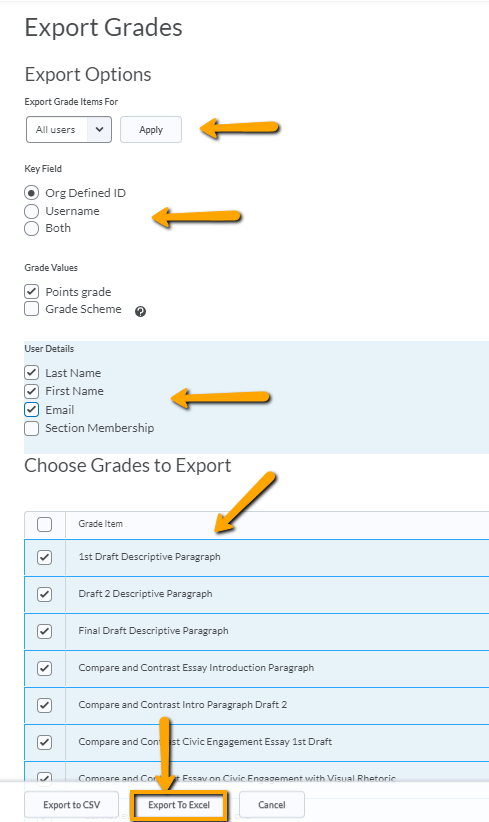
Note
If the download is muddled, re-sort in your spreadsheet
