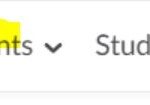It’s beginning to look a lot like midterms
As midterms quickly approach, we continue to focus on students by informing them of their progress and grades. Empower your students by giving them access to their coursework, scores, and current grade through Brightspace.
For more help, look below or visit https://brightspaceresources.ccc.edu
Psst…Find an error? share it with your Brightspace team, and earn a badge. Congratulations to some of our Brightspace Blunder Finders, Naomi Brack and Mohamed El-Maazawi.
Midterm FAQs
Below are direct links to the most common middle of the semester tasks
- How do I locate dropped students’ grades?
- How do I create a midterm grade item or a calculated midterm grade?
- How do I show the “final calculated grade” column to students?
- How do I preview a student’s grade?
For more help, visit https://brightspaceresources.ccc.edu
Attention - Midterm grade entry
Don’t forget, my.ccc.edu has changed. Click the circle icon in the top right corner for a vertical graphical navbar and then select Faculty Center.
For more help, visit the Faculty Portal Help Guide
Did you know that you can...?
- Rapidly view and assess student work that needs grading with Quick Eval
- Customize your grade book with personalized settings
- View a snapshot of your students’ evolution with Class Progress
Help and Resources
- CCC Helpdesk: Submit a ticket or email cohelpdesk@ccc.edu
- Knowledge Base: https://brightspaceresources.ccc.edu
- On Campus: You can reach out to any of us, no matter your college
- Charles McSweeney, cmcsweeney@ccc.edu
- Selom Assignon, sassignon@ccc.edu
- Steven Bradford, sbradford3@ccc.edu
- Maureen Boland, mmulcrone@ccc.edu
- Elissa Tobin, etobin2@ccc.edu
- Syed Abedi, sabedi@ccc.edu
- Adolfo Caballero, acaballero@ccc.edu
- Videos: Visit http://bit.ly/ccctube - CCC Instructional Technology YouTube site contains CCC-created videos like a Foundations review, TII, Student overview, course copy and more for you and our students
- Training Calendar: https://brightspaceresources.ccc.edu/trainingevents/