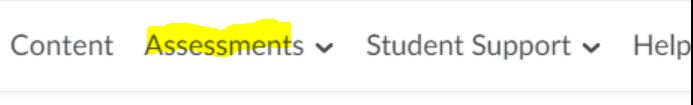Fall 2019 – Assessments
Assessments
Tests and Quizzes, Assignments, TurnItIn and Rubrics are tools within Brightspace you can use to evaluate students and measure student learning. Use the knowledgebase articles to:
- create quizzes that can be auto-graded, saving you time and giving students instant feedback
- check student papers for plagiarism with Turnitin, while also educating students about the importance of paraphrasing and citing
- eliminate the debate about when an assignment was due and submitted and keep submissions in one place
- use rubrics to set student expectations and give feedback quickly
For more help, look below or visit the knowledge base.
Psst…Find an error? share it with your Brightspace team, and earn a badge.
Did you know that you can…
Upcoming Training
For these trainings, bring your questions regarding the assessment tools. We will review common issues and help to make your use of these tools more effective.
- Troubleshooting Quizzes (virtual) – Nov 25 11:00-12:00pm, Register Here
- Troubleshooting Assignments/Turnitin (virtual) – Nov 19 12:30-1:30pm, Register Here
- Troubleshooting Grades (virtual) – Dec 3 12:30-1:30pm, Register Here
Brightspace Assessment Resources
Faculty Spotlight
Sherece Thompson (Dental Hygiene, MX) is using Brightspace Quizzes to regularly assess her students’ learning and ensure they are keeping up with the material. She uses a variety of question types including multiple choice, true/false, matching, ordering, and written response. Every quiz is an opportunity for students to assess their own learning, and an opportunity for her to gauge how students are grasping the material in addition to identifying learning-gaps in the subject. One of the unexpected benefits of the Quizzes tool was in her ability to view question statistics and identify questions where the majority of the class was answering incorrectly. Upon reviewing this she was able to consider whether she wanted to change the wording of a question, throw out a question completely, or re-affirm the question despite the low achievement. This practice of assessing, evaluating, and then adjusting–either the exam or her instruction–has made closing the assessment loop in her courses quick, efficient, and meaningful.
Learn how to take advantage of all the Quizzes features in Brightspace using the links in this newsletter, the knowledgebase, and the Brightspace team!
Doing something cool with Brightspace? Share it with us!
What’s New In Brightspace?
Every month Brightspace releases a video of new features. Keep informed and watch below!
Help and Resources
- CCC Helpdesk: Submit a ticket or email cohelpdesk@ccc.edu
- Knowledge Base: https://brightspaceresources.ccc.edu
- On Campus: You can reach out to any of us, no matter your college
- Charles McSweeney, cmcsweeney@ccc.edu
- Selom Assignon, sassignon@ccc.edu
- Steven Bradford, sbradford3@ccc.edu
- Maureen Boland, mmulcrone@ccc.edu
- Elissa Tobin, etobin2@ccc.edu
- Syed Abedi, sabedi@ccc.edu
- Adolfo Caballero, acaballero@ccc.edu
- Videos: Visit http://bit.ly/ccctube– CCC Instructional Technology YouTube site contains CCC-created videos like a Foundations review, TII, Student overview, course copy and more for you and our students
- Training Calendar: https://brightspaceresources.ccc.edu/trainingevents/