Keeping You Up-to-DateBelow are highlights of new features and settings in a variety of tools that you can take advantage of. The sections in this newsletter are meant to support you as you prepare for the midterm period. Highlights In this Newsletter:- Zoom Usage Reports
- Brightspace Highlights – Course reporting tools, Quiz creation resources, and Grade settings help you get through midterm grading
- Virtual Drop-in Help for Faculty with Brightspace and Zoom
For more help, look below or visit https://brightspaceresources.ccc.edu
Zoom Highlights
Zoom – Usage reportsNeed to know which students attended your zoom sessions and for how long? 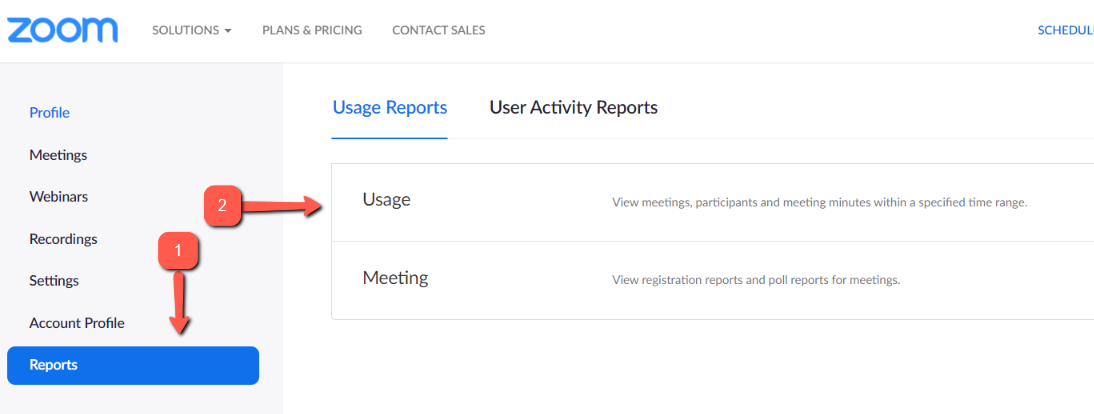
- Select a Date Range and click Search
- Click on the # in the Participant column to view a list of attendees
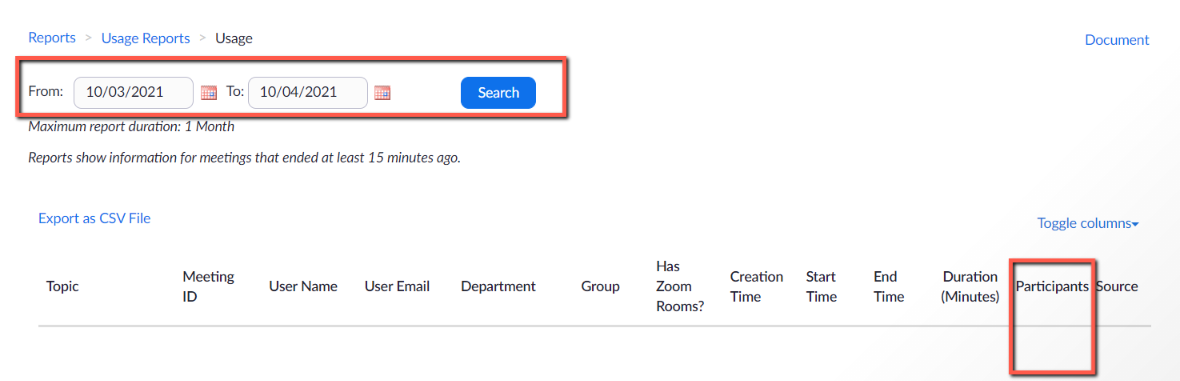
For more help, visit https://brightspaceresources.ccc.edu and search “zoom”
Brightspace HighlightsNew Discussion Grading ExperienceYou can opt-into/out of a new discussion grading experience. This feature provides an opt-in or out option for users to familiarize themselves with the new experience. It is consistent to the assignment grading experience in look and feel. When enabled and grading a Discussion topic from the Grades tool or from the Discussion tool your experience will look like the example below. You can switch back at any time using the arrow drop-down bar in the upper right corner to revert to the old experience. This will be the only grading experience available after December 2021. 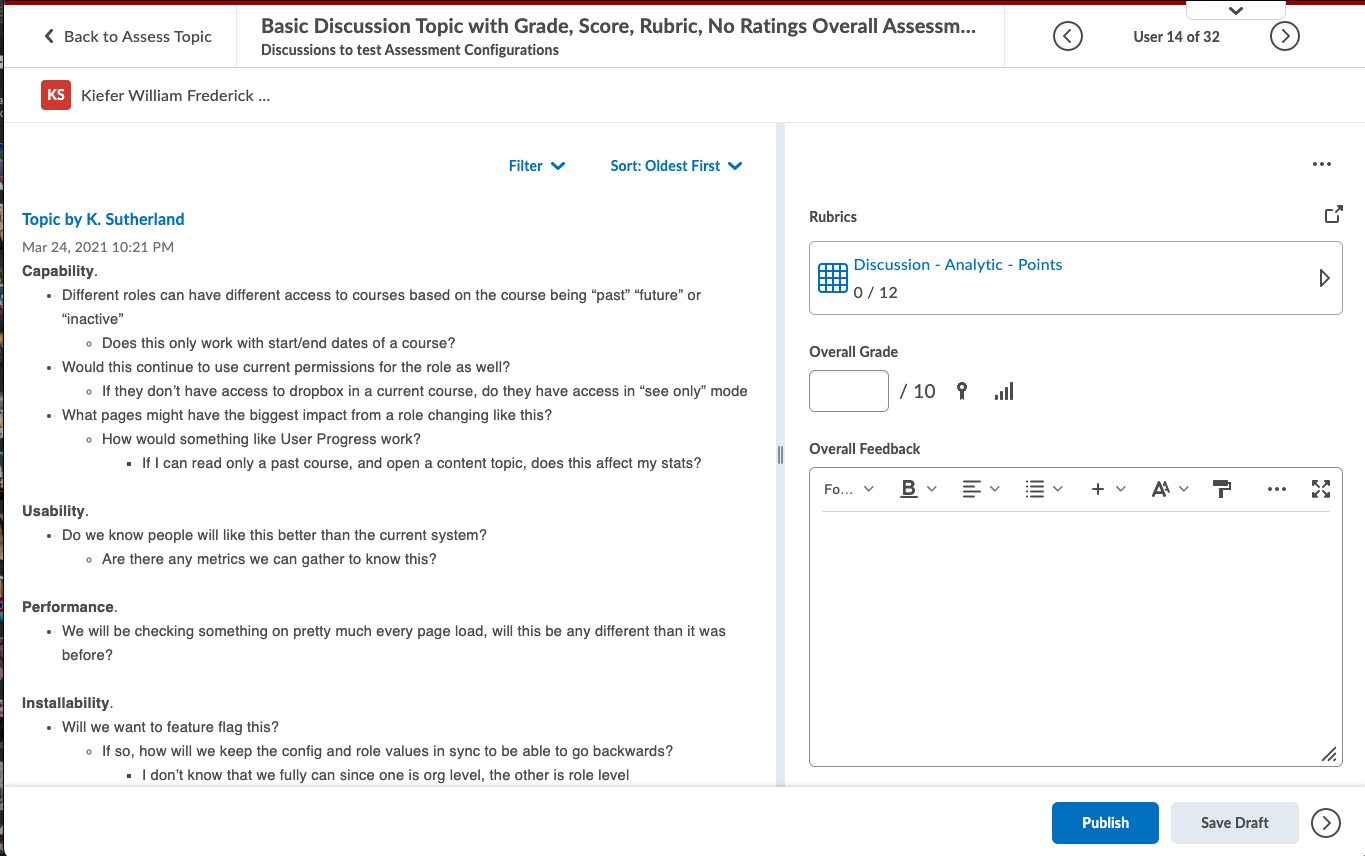
Midterm Knowledgebase ArticlesAlternate Ways to Access Class Rosters and Email Students if Brightspace Goes DownFor more help, visit the knowledge base.
Upcoming Training and Drop-in Help for FacultyAccess the most up to date list of drop-ins here Zoom Link for all drop-ins: https://cccedu.zoom.us/j/91263470950 - Drop-in Help for Brightspace or Zoom (thru December)
- Request an Individual Appointment
- Brightspace Assessment Knowledge Base Resources
What’s New In BrightspaceEvery month D2L publishes notes on new features released in Brightspace. Keep informed and see below!
Help and Resources |
