Beginning of Semester FAQs for Brightspace and ZoomFor more help, visit http://brightspaceresources.ccc.edu
Important Brightspace Updates
‘Updated’ Quiz Creation Experience (Available Now)The new Quiz Creation Experience is now the only one available. Many of you have already been using the new Quiz creation experience throughout the fall and spring semester. But now, it is the only option available. The new Quiz creation experience looks and feels similar to the Assignment creation experience. All instructions, questions, properties, settings, and evaluation options are on one screen instead of buried within multiple tabs. 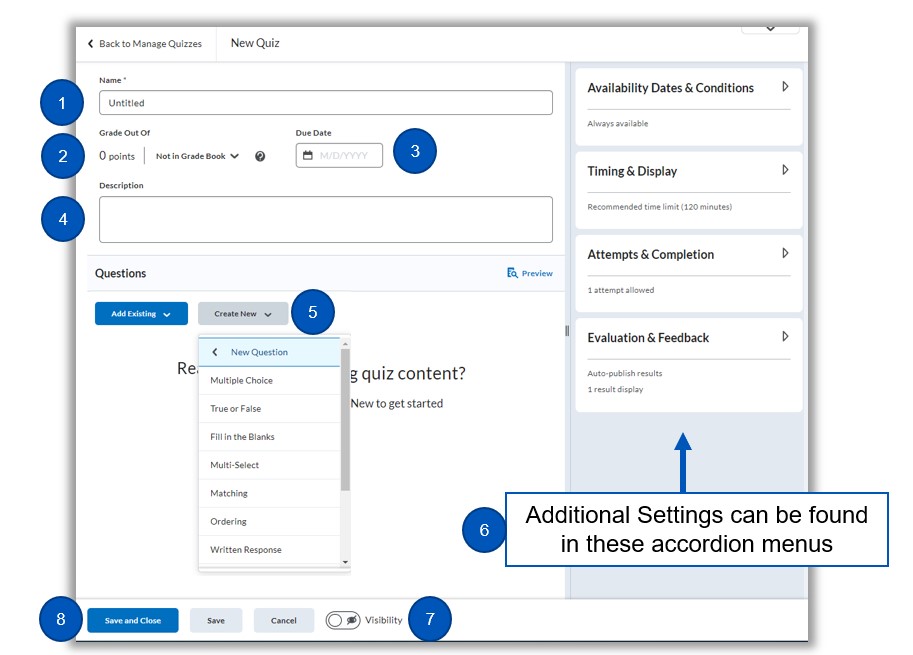
For more information see New Quiz Creation Experience Watch this two-minute video from D2L ‘New’ Discussion Creation Experience (Available Now)The new discussion creation experience brings the consistency changes from Assignments and Quizzes to Discussions, making it familiar and easy to learn. This first release is at full parity with classic discussions and brings refreshed workflows and improvements to restricting group topics and threads, associating topics to forums, and wording changes to a few settings that you may be familiar with. 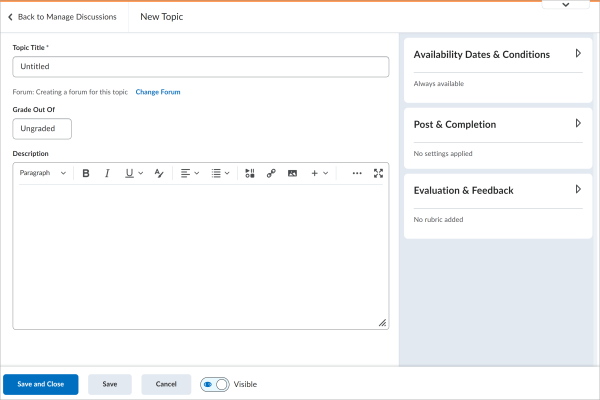
For more information see New Discussion Creation Experience Assignments – New availability datesThe Assignment date options now match the options for Discussions. When setting date restrictions, instructors can choose from the following options for Start and End dates. - Access restricted
- Submission restricted
- Hidden
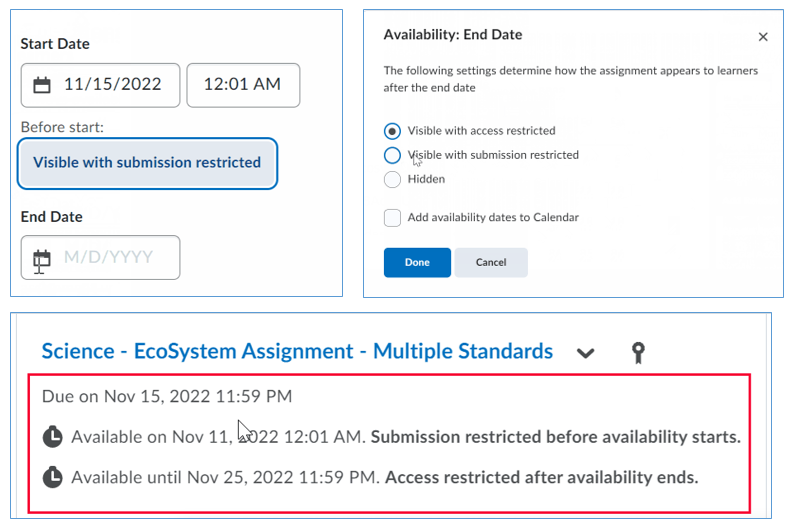
For more information see New Assignment Date Feature
Brightspace Release NotesEvery month D2L publishes notes on new features released in Brightspace. Keep informed and see below!
Explore fun & effective ways to customize your course in Brightspace
Zoom – Reminders
Planned Deletion of older Zoom Cloud RecordingsAs a reminder, Zoom cloud recordings are deleted after each semester. This is necessary to ensure that CCC remains within its contractually agreed upon disk quota on the Zoom platform. How to preserve your Zoom cloud recordings Tips for ZoomWhat Happens if Zoom is Down?The Zoom platform is extremely reliable (with published uptime of 100% for the last year), but in the unlikely event of an outage or other issue, you do have a backup platform: Microsoft Teams. Please take a moment to review these two articles on accessing/using Teams in advance so that you are prepared should you need an alternative. | 