Summer 2020 | Midterm | ||
Highlights in this Newsletter:
Missed the last newsletter? Check it out here.
For more help, look below or visit https://brightspaceresources.ccc.edu
| ||
Did you know that you can…? | ||
| ||
| ||
Upcoming TrainingAdvanced Zoom for Teaching
Keep Teaching with Brightspace
Discussions
Reporting Tools
Grades
Looking for training on something else? Take 1 minute to tell us. | ||
|
Welcome to Brightspace Summer 2020!
As you prepare for the start of the term, keep in mind that how you use Brightspace is up to you. You may choose to include announcements, add content like videos or files, tests/ quizzes, virtual discussions, assignment submissions, grades and more!
Highlights In this Newsletter:
- D2L | Fusion 2020 Conference is going virtual
- Zoom replaces Collaborate Ultra
- My Courses Widget gets a new look
- Summer Training Schedule
For more help, look below or visit https://brightspaceresources.ccc.edu
Highlights
D2L | Fusion 2020 Conference is going virtual
D2L’s annual user conference, Fusion, will be held virtually this year, and is free of charge. This is a great opportunity for faculty and staff who would otherwise have not been able to attend. You can register at https://www.d2l.com/events/fusion/
Zoom replaces Collaborate Ultra
CCC’s agreement with Blackboard for the use of Collaborate Ultra ends on June 30th, 2020. Instructors should download any recordings they wish to save before this time, as we will not have access to the platform after June 30th. Zoom will continue to be available to all CCC students, faculty, and staff for the foreseeable future.
My Courses Widget is getting a new look
The My Courses widget has a new look starting summer 2020. Courses will be organized by term and will display alerts for assignments, discussions and quizzes. This will make it easier for students and faculty to locate their courses easily and keep their homepage clean. You can still pin courses, and you can find all your courses under the “All” tab or the course selector icon in the minibar.
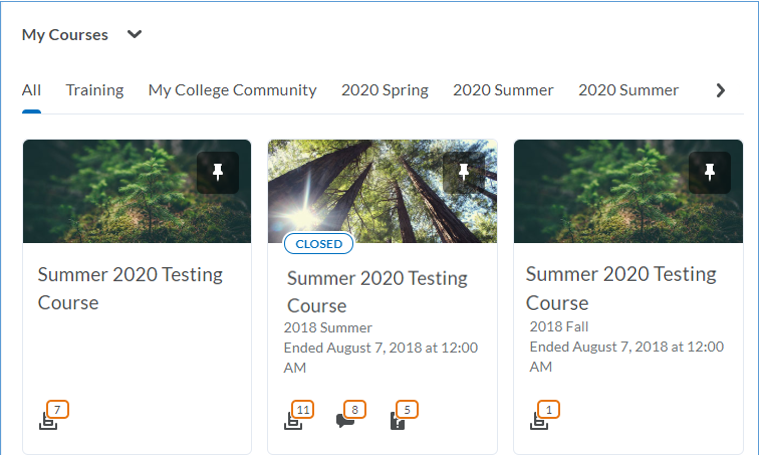
Summer Training Calendar
The instructional technology team is offering beginner through advanced Brightspace and Zoom training starting June 1st. For Brightspace, we have trainings covering each of our four series: Essentials, Engagement, Assessment, and Learner Management. Check out our training catalog for detailed course descriptions and sign up at our training calendar: https://brightspaceresources.ccc.edu/trainingevents/.
This Week’s Offerings:
- MONDAY 6/1
- 9:00-1:00pm Drop-in Brightspace or Zoom Help
- 1:00-2:00pm Zoom for Teaching-Basics (Essentials Series)
- 4:00-5:00pm Course Copy, Cleanup and Management for the new Term (Essentials Series)
- 6:00-7:00pm Drop-in Help for any questions related to Brightspace or Zoom
- TUESDAY 6/2
- 9:00-1:00pm Drop-in Brightspace or Zoom Help
- 1:00-2:00pm Advanced Zoom for Teaching (Engagement Series)
- 2:00-3:00pm Drop-in Brightspace or Zoom Help
- 4:00-5:00pm Keep Teaching with Brightspace (Essentials Series)
- 6:00-7:00pm Drop-in Brightspace or Zoom Help
- WEDNESDAY 6/3
- 1:00-5:00pm Drop-in Brightspace or Zoom Help
- 5:00-6:00pm Brightspace Assignments (Assessment Series)
- 6:00-7:00pm Drop-in Brightspace or Zoom Help
- 7:00-8:00pm Brightspace Quizzes (Assessment Series)
- THURSDAY 6/4
- 1:00-5:00pm Drop-in Brightspace or Zoom Help
- 4:00-5:00pm Brightspace Grades (Assessment Series)
- 5:00-6:00pm Drop-in Brightspace or Zoom Help
- 7:00-8:00pm Brightspace Engagement Tools (Engagement Series)
- FRIDAY 6/5
- 10:00-11:00am Designing Elements in Brightspace (Essentials Series)
- 12:00-1:00pm Course Copy, Cleanup and Management for the new Term (Essentials Series)
- SATURDAY 6/6
- 9:00-10:00am Drop-in Brightspace or Zoom Help
- 10:00-11:00am Keep Teaching with Brightspace (Essentials Series)
View all the trainings and register here
Beginning of the Semester FAQs
Below are the most common beginning of the semester questions and the answers from our knowledgebase:
- How do I find my courses?
- How do I copy a course from last semester to this semester?
- How do I upload my syllabus?
- How do I change my course start and end dates?
- How do I email my students?
- How do I use Grades?
For more help, visit https://brightspaceresources.ccc.edu
Help and Resources
- CCC Helpdesk: Submit a ticket or email cohelpdesk@ccc.edu
- Knowledge Base: https://brightspaceresources.ccc.edu
- Support Staff: You can reach out to any of us, no matter your college
- Charles McSweeney, cmcsweeney@ccc.edu
- Selom Assignon, sassignon@ccc.edu
- Steven Bradford, sbradford3@ccc.edu
- Elissa Tobin, etobin2@ccc.edu
- Maureen Boland, mmulcrone@ccc.edu
- Syed Abedi, sabedi@ccc.edu
- Adolfo Caballero, acaballero@ccc.edu
- Videos: Visit http://bit.ly/ccctube– CCC Instructional Technology YouTube site contains CCC-created videos like a Foundations review, TII, Student overview, course copy and more for you and our students
- Training Calendar: https://brightspaceresources.ccc.edu/trainingevents/
CCC Brightspace Quick Guide doc for Students
There is no formalized training on Brightspace for students. Every class is is unique. Instructors control activities within their physical classroom; their virtual classroom is also under their control. If a question arises about your class, your instructor is your best resource.
Here are a couple of general questions:
Where are my classes in Brightspace?
Look in your waffle or TicTacToe icon or your Brightspace homepage for current and future classes. If you do not see your current and future classes, verify your enrollment through my.ccc.edu. If you do not have access to past classes, talk to your instructor. Your instructor will be able to unlock your previous semester’s online classroom.
How will Brightspace be used in my class?
It depends on your instructor(*). Read your syllabus and ask your instructor.
Is there a mobile app?
Yes. The Pulse App.
* How do I check grades in Brightspace?
Go to your class in Brightspace-> Assessments-> Grades
* How do I participate in discussions in Brightspace?
Locate the discussions in Content *, Assessments->Discussions, Calendar*
*These additional Assessment links are determined by your instructor.
View this video Engaging in Discussions
* How do I hand in papers through TurnItIn in Brightspace?
Locate the assignment in Content *, Assessments-> Assignments, Calendar *
*These additional Assessment links are determined by your instructor.
Submitting a TurnItIn Assignment
* How do I test in Brightspace?
Locate the test in Content *, Assessments-> Quizzes, Calendar *
*These additional Assessment links are determined by your instructor.
You may also wish to consult CCCs Student Resources
