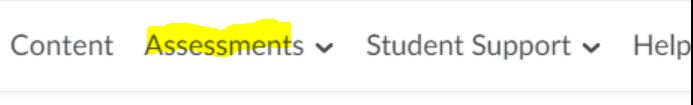Assessments
Tests and Quizzes, Assignments, TurnItIn and Rubrics are tools within Brightspace you can use to evaluate students and measure student learning. Use the knowledgebase articles to:
- create quizzes that can be auto-graded, saving you time and giving students instant feedback
- check student papers for plagiarism with Turnitin, while also educating students about the importance of paraphrasing and citing
- eliminate the debate about when an assignment was due and submitted and keep submissions in one place
- use rubrics to set student expectations and give feedback quickly
For more help, look below or visit the knowledge base.
Psst…Find an error? share it with your Brightspace team, and earn a badge.
Did you know that you can…
Upcoming Training
For these trainings, bring your questions regarding the assessment tools. We will review common issues and help to make your use of these tools more effective.
- Troubleshooting Quizzes (virtual) – Nov 25 11:00-12:00pm, Register Here
- Troubleshooting Assignments/Turnitin (virtual) – Nov 19 12:30-1:30pm, Register Here
- Troubleshooting Grades (virtual) – Dec 3 12:30-1:30pm, Register Here
Brightspace Assessment Resources
Faculty Spotlight
Sherece Thompson (Dental Hygiene, MX) is using Brightspace Quizzes to regularly assess her students’ learning and ensure they are keeping up with the material. She uses a variety of question types including multiple choice, true/false, matching, ordering, and written response. Every quiz is an opportunity for students to assess their own learning, and an opportunity for her to gauge how students are grasping the material in addition to identifying learning-gaps in the subject. One of the unexpected benefits of the Quizzes tool was in her ability to view question statistics and identify questions where the majority of the class was answering incorrectly. Upon reviewing this she was able to consider whether she wanted to change the wording of a question, throw out a question completely, or re-affirm the question despite the low achievement. This practice of assessing, evaluating, and then adjusting–either the exam or her instruction–has made closing the assessment loop in her courses quick, efficient, and meaningful.
Learn how to take advantage of all the Quizzes features in Brightspace using the links in this newsletter, the knowledgebase, and the Brightspace team!
Doing something cool with Brightspace? Share it with us!
What’s New In Brightspace?
Every month Brightspace releases a video of new features. Keep informed and watch below!
Help and Resources
- CCC Helpdesk: Submit a ticket or email cohelpdesk@ccc.edu
- Knowledge Base: https://brightspaceresources.ccc.edu
- On Campus: You can reach out to any of us, no matter your college
- Charles McSweeney, cmcsweeney@ccc.edu
- Selom Assignon, sassignon@ccc.edu
- Steven Bradford, sbradford3@ccc.edu
- Maureen Boland, mmulcrone@ccc.edu
- Elissa Tobin, etobin2@ccc.edu
- Syed Abedi, sabedi@ccc.edu
- Adolfo Caballero, acaballero@ccc.edu
- Videos: Visit http://bit.ly/ccctube– CCC Instructional Technology YouTube site contains CCC-created videos like a Foundations review, TII, Student overview, course copy and more for you and our students
- Training Calendar: https://brightspaceresources.ccc.edu/trainingevents/
It’s beginning to look a lot like midterms
As midterms quickly approach, we continue to focus on students by informing them of their progress and grades. Empower your students by giving them access to their coursework, scores, and current grade through Brightspace.
For more help, look below or visit https://brightspaceresources.ccc.edu
Psst…Find an error? share it with your Brightspace team, and earn a badge. Congratulations to some of our Brightspace Blunder Finders, Naomi Brack and Mohamed El-Maazawi.
Midterm FAQs
Below are direct links to the most common middle of the semester tasks
- How do I locate dropped students’ grades?
- How do I create a midterm grade item or a calculated midterm grade?
- How do I show the “final calculated grade” column to students?
- How do I preview a student’s grade?
For more help, visit https://brightspaceresources.ccc.edu
Attention - Midterm grade entry
Don’t forget, my.ccc.edu has changed. Click the circle icon in the top right corner for a vertical graphical navbar and then select Faculty Center.
For more help, visit the Faculty Portal Help Guide
Did you know that you can...?
- Rapidly view and assess student work that needs grading with Quick Eval
- Customize your grade book with personalized settings
- View a snapshot of your students’ evolution with Class Progress
Help and Resources
- CCC Helpdesk: Submit a ticket or email cohelpdesk@ccc.edu
- Knowledge Base: https://brightspaceresources.ccc.edu
- On Campus: You can reach out to any of us, no matter your college
- Charles McSweeney, cmcsweeney@ccc.edu
- Selom Assignon, sassignon@ccc.edu
- Steven Bradford, sbradford3@ccc.edu
- Maureen Boland, mmulcrone@ccc.edu
- Elissa Tobin, etobin2@ccc.edu
- Syed Abedi, sabedi@ccc.edu
- Adolfo Caballero, acaballero@ccc.edu
- Videos: Visit http://bit.ly/ccctube - CCC Instructional Technology YouTube site contains CCC-created videos like a Foundations review, TII, Student overview, course copy and more for you and our students
- Training Calendar: https://brightspaceresources.ccc.edu/trainingevents/
Engagement
More and more research in the instructional technology field shows that retention and completion rates increase when instructors maintain an online presence in their class, engage regularly with students, communicate often, and provide clear instructions and expectations. We all want to reach each and every one of our students individually, but it can be time-consuming. Brightspace makes it easier!
Engage them and guide them.
Show them the way.
You’re off to great places.
You’re off and away.
-Dr. Seuss
Did you know that you can…
- Personalize announcements and other content through the use of replace strings
- Reveal content or activities to students systematically using release conditions.
- Keep students on track with automated emails using intelligent agents.
- Reward students with badges for accomplishments in your course.
Upcoming Training
In this training you will learn about the engagement tools in Brightspace. Learn how you can personalize and direct learning, keep your students on task, and connect with them.
Engagement topics include:
- Replace Strings
- Release Conditions
- Awards and Badges
- Checklists
- Intelligent Agents
Engagement Training (virtual) – Register Here
- October 22, 12:00-1:00pm (virtual)
- November 14, 12:00-1:00pm (virtual)
Psst…Missed the Grades Training? There’s still time – Register Here
- Oct 11, 1:00-2:00pm (virtual)
- Oct 16, 12:30-1:30pm (virtual)
Faculty Spotlight
Rich Powers (English & Literature HW) on his use of Intelligent Agents:
“Intelligent Agents send out e-mails automatically to students when certain conditions are met or aren’t met. They save me at least an hour each week because I don’t have to send out reminders to students when their quizzes, assignments or discussion posts are late. Brightspace does that for me!
I also use an intelligent agent in my online course to notify students when they haven’t logged into the course in the last 5 days, prompting students to get their acts together and not fall behind.
Intelligent agents are instructors’ and students’ friends! They help with:
– class engagement
– student motivation
– students’ abilities to keep up with the course
– fewer withdrawals
– fewer e-mails reminding students about due dates
– fewer e-mails asking about late assignments
Watch his tutorial on setting up an Intelligent Agent for “No Logins for 5 days”
Doing something cool with Brightspace? Share it with us!
What’s New In Brightspace?
Every month Brightspace releases a video of new features. Keep informed and watch below!
Help and Resources
- CCC Helpdesk: Submit a ticket or email cohelpdesk@ccc.edu
- Knowledge Base: https://brightspaceresources.ccc.edu
- On Campus: You can reach out to any of us, no matter your college
- Charles McSweeney, cmcsweeney@ccc.edu
- Selom Assignon, sassignon@ccc.edu
- Steven Bradford, sbradford3@ccc.edu
- Maureen Boland, mmulcrone@ccc.edu
- Elissa Tobin, etobin2@ccc.edu
- Syed Abedi, sabedi@ccc.edu
- Adolfo Caballero, acaballero@ccc.edu
- Videos: Visit http://bit.ly/ccctube– CCC Instructional Technology YouTube site contains CCC-created videos like a Foundations review, TII, Student overview, course copy and more for you and our students
- Training Calendar: https://brightspaceresources.ccc.edu/trainingevents/