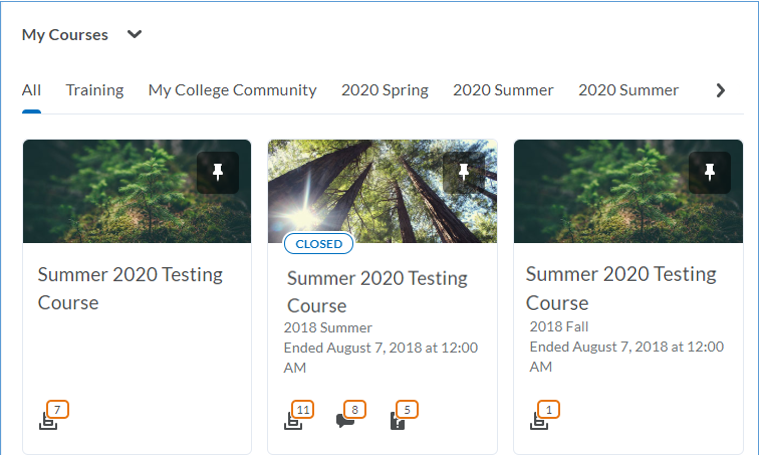Fall 2020 -Getting started
Tech 4 U
Making Technology Work for You
(Brightspace Newsletter, rebranded for YOU)
These past several months have put additional demands on all of you, including the need to make a rapid change to the way you deliver instruction or engage students. As your instructional technology support team, our job is to make sure you are aware of all of the resources available to you, and to provide you the support you need to feel comfortable introducing them into your classroom.
New this fall: You have the opportunity to engage students in new ways with tools like VoiceThread, encourage academic integrity with alternative assessment ideas through tools like Turnitin and Respondus, or take advantage of the most recent updates in Brightspace. Whatever your goals, we are here to help you.
Psst…hidden in this newsletter is an error, find it, share it with your Brightspace team, and you’ll be eligible to win a prize.
What students say they need from us….
At the end of the spring semester, CCC surveyed our students on how they were coping with the challenges brought on by COVID19. We wanted to share the two key take-aways:
- Students were anxious about what they needed to do to complete their work.
- Students desired recorded lectures.
What we might do….
We have compiled the following resources to help you address these needs.
Use checklists to help students keep on track
Record your lectures on Zoom
How do I create online office hours with my Zoom?
Engage students while saving yourself time and energy
How do I set up Intelligent Agents (automated emails to students)?
Table of Contents
Course Shells in Brightspace
Brightspace course shells are created on http://brightspace.ccc.edu before the beginning of the semester. Enrollment in Brightspace course shells corresponds to your assignment in my.ccc.edu. If there is an error, please contact the helpdesk at http://ccc.edu/help. Once a Brightspace course shell is created, students are automatically enrolled and dropped based on the records in CS9.
You must be listed in CS9/my.ccc.edu as the instructor or you will not have access to your course shell. Check the waffle icon if you do not see all your courses on the homepage because they may be “unpinned”.
Beginning of the Semester FAQs
Below are direct links to the most common beginning of the semester issues:
- How do I locate my courses?
- How do I upload my syllabus?
- How do I change my course start and end dates?
- How do I copy a course?
- How do I email my students?
- How do I use Grades?
For more help, visit https://brightspaceresources.ccc.edu
What’s New in Brightspace?
VoiceThread
Voicethread with Brightspace and Zoom
Do you know about Voicethread? VoiceThread is an interactive, collaborative, web-based tool that that allows user to communicate through images, audio recordings, videos, and text. People can use VoiceThread to set up a discussion board, record a lecture, or show images. Users can add text, audio, or video comments to a VoiceThread, so students can ask questions at a specific point in a lecture or respond to discussion prompts. In addition, instructors can have students create their own VoiceThread presentations as part of an assignment.
Voicethread is integrated into Brightspace (Existing Activities > External Learning Tools). You can even pull in a Zoom meeting recording directly from the platform.
To find out more, visit HOW DO I USE VOICETHREAD WITH BRIGHTSPACE?
VoiceThread Resources:
- https://voicethread.com/workshops/using-voicethread-in-d2l/
- https://voicethread.com/howto/desire2learn-2/
- https://voicethread.com/howto/desire2learn/
- https://voicethread.com/howto/media-from-other-services/
Respondus
Respondus Lockdown Browser and Monitor are now available in all Brightspace courses as optional settings when creating Brightspace Quizzes for those faculty who wish to use them.
*Please note, Respondus lockdown browser is not yet supported for students using Chromebooks. The company is looking to add support for Chromebooks this fall but no firm date has been given.
HOW DO I PROCTOR A REMOTE ONLINE EXAM WITH RESPONDUS?
Respondus also has a lot of great resources including live webinars
- Lock down browser https://web.respondus.com/he/lockdownbrowser/resources/
TA/Tutor Request Form
If your substitute, tutor, or intern need Brightspace access, Please click here to request TA/Tutor access to your online classroom.
Discover Tool
Allows students the opportunity to choose to connect to Student Services and more at their own discretion.
Release Notes
Every month Brightspace releases a video of new features. Keep informed and watch below!
|
|
|
|
|
Training Options
Training course description
Synchronous Assistance
Workshops for Registration Week
MONDAY 8/17 GETTING STARTED SERIES
Brightspace Bootcamp (2 hours) – overview of all tools
- Aug 17, 10:00-12:00pm (register here)
Course Copy, Cleanup and Management to Start the Term off Right
- Aug 17, 1:00-2:00pm (register here)
Designing Elements in Brightspace
- Aug 17, 2:00-3:00pm (register here)
Teaching with Zoom
- Aug 17, 3:00-4:00pm (register here
TUESDAY 8/18 ASSESSMENT SERIES
Assignments and Discussions in Brightspace
- Aug 18, 10:00-11:00am (register here)
All About Quizzes
- Aug 18, 11:00-12:00pm (register here)
Course Reporting Tools
- Aug 18, 1:00-2:00pm (register here)
All About Grades
- Aug 18, 2:00-3:00pm (register here)
WEDNESDAY 8/19 ENGAGEMENT SERIES
Communication Tools in Brightspace
- Aug 19, 10:00-11:00am (register here)
Teaching Effectively with Zoom
- Aug 19, 11:00-12:00pm (register here)
Break Brightspace Burnout
- Aug 19, 1:00-2:00pm (register here)
Engagement Tools in Brightspace
- Aug 19, 2:00-3:00pm (register here)
THURSDAY 8/20 GRADES AND FEEDBACK
Full Grades Training – Part 1
- Aug 20, 10:00-11:00am (register here)
Full Grades Training – Part 2
- Aug 20, 11:00-12:00pm (register here)
Brightspace Feedback Tools
- Aug 20, 1:00-2:00pm (register here)
ZOOM Room used for all trainings above
- https://cccedu.zoom.us/j/93999292561?pwd=TFRzWFpCQ08waCtmYXd2YjJ3L0hSZz09
- Meeting ID: 939 9929 2561
- Passcode: 002353
Drop-in
- Aug 17, 11:00-1:00pm (Virtual Drop-in room here or register here)
- Aug 18, 11:00-1:00pm (Virtual Drop-in room here or register here)
- Aug 19, 11:00-1:00pm (Virtual Drop-in room here or register here)
- Aug 20, 11:00-1:00pm (Virtual Drop-in room here or register here)
- Aug 21, 10:00-3:00pm (Virtual Drop-in room here or register here)
Zoom Room used for all drop-in help
- https://cccedu.zoom.us/j/91263470950?pwd=b1JUY0R0SkpMWERsK1o2TUZPL2c0dz09
- Meeting ID: 912 6347 0950
- Passcode: 877024
1:1 Assistance
Please click here to schedule
Department Assistance
Please click here to schedule
Asynchronous Assistance
RECORDINGS
Visit http://bit.ly/ccctube – CCC Instructional Technology YouTube site
ESSENTIALS SERIES
Foundations (these are chunked in like 10 to 15 min increments)
- Part 1: https://www.youtube.com/watch?v=JmJysbCY2Ak
- Part 2: https://www.youtube.com/watch?v=xdRiDBnhM7U
- Part 3: https://www.youtube.com/watch?v=VUmwswCCFa8
- Part –4: https://www.youtube.com/watch?v=NZkaScjfyKQ
- Part 5: https://www.youtube.com/watch?v=xszNR3p_l5o
Keep Teaching
- Keep Teaching Mar 19 2pm ETobin
- Keep Teaching Mar 19 5pm-unlisted
- Keep Teaching with Brightspace (CCC) – Recording 3/16/20 2pm
Introduction to Teaching
Zoom for Teaching (Basics)
Course Copy, Cleanup, and Management
- June 1 Training (Elissa Tobin) access password: 8T!=A7oj
- Designing Elements in Brightspace
- Designing Elements Jun 3 Access Password: 0f$++#.^
ENGAGEMENT SERIES
Brightspace Engagement Tools Training (checklists, awards, intelligent agents)
Break Brightspace Burnout with these Timesaving Tricks
ASSESSMENT SERIES
Turnitin & Grading
- TurnItIn with BSP@CCC(part 1 of 3) -Create TII Assignments(22:07)
- TurnItIn with BSP@CCC(part 2 of 3) – Grading TII Assignments Fall 2018 (24:27)
Quizzes & Grading
- All About Grades Training
Rubrics
LEARNER MANAGEMENT SERIES
Reporting Tools
Knowledgebase Articles
Visit https://brightspaceresources.ccc.edu
Handouts
- Brightspace Foundations Training Handout (PDF) (SharePoint Link)
- Brightspace Foundations Training – Challenge Handout (PDF) (SharePoint Link)
Faculty Spotlight
We are looking for innovative ways that instructors use Brightspace within their classes. Do you have an assignment that translates well to Brightspace? Have you incorporated some of Brightspace’s more advanced features? Do you have unique ways to communicate with students via Brightspace? We would love to showcase the great work that you’re doing.
Doing something cool with Brightspace? Share it with us!
Help and Resources
- CCC Helpdesk: Submit a ticket or email cohelpdesk@ccc.edu
- Knowledge Base: https://brightspaceresources.ccc.edu
- You can reach out to any of us, no matter your college
- Viviana Pena, vpena@ccc.edu (DA)
- Charles McSweeney, cmcsweeney@ccc.edu (HW)
- Selom Assignon, sassignon@ccc.edu (HW Online)
- Maureen Boland, mmulcrone@ccc.edu (WR-Emeritas)
- Elissa Tobin, etobin2@ccc.edu (OH, TR)
- Syed Abedi, sabedi@ccc.edu (KK, MX, TR)
- Adolfo Caballero, acaballero@ccc.edu
- Videos: Visit http://bit.ly/ccctube – CCC Instructional Technology YouTube site contains CCC-created videos like a Foundations review, TII, Student overview, course copy and more for you and our students
- Training Calendar: https://brightspaceresources.ccc.edu/trainingevents/